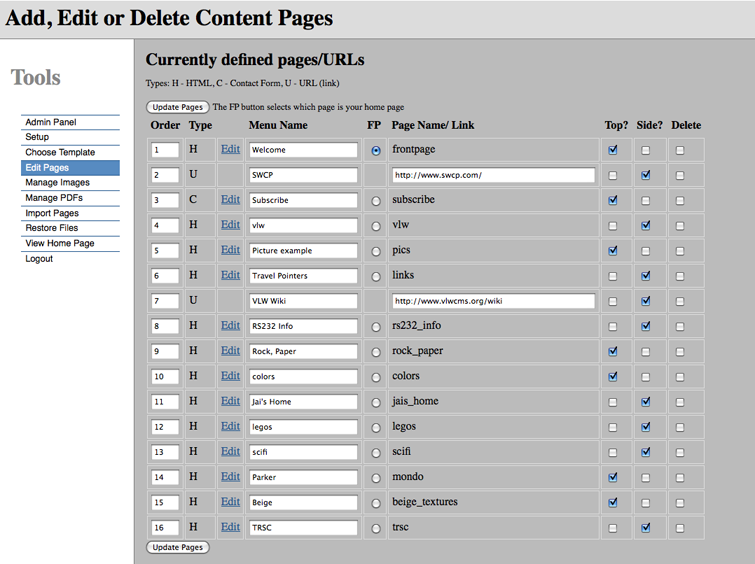Difference between revisions of "Editing Pages"
(Created page with 'The Edit Pages tool does several things. It is an interface to editing content, mail forms, and URL links as well as setting up the navigation bars (both side and top). ===Types…') |
(→Setting the Navigation Bars) |
||
| Line 6: | Line 6: | ||
===Setting the Navigation Bars=== | ===Setting the Navigation Bars=== | ||
| − | Below you'll see an example of the Edit Pages tool. To the right of each page you'll see check boxes labelled Top and Side. If this page has Top selected a link to that page will appear in the top navigation bar. If a page had the Side box checked it will appear in the side navigation bar. Pages may appear in either, both or neither of the navigation bars. | + | Below you'll see an example of the Edit Pages tool. To the right of each page you'll see check boxes labelled Top and Side. If this page has Top selected a link to that page will appear in the top navigation bar. If a page had the Side box checked it will appear in the side navigation bar. Pages may appear in either, both or neither of the navigation bars. You can change the order of the pages appearance in the navigation areas by |
| + | setting the order number. To move a page up in the list, change it's number to a smaller one. | ||
[[Image: Edit-pages.png]] | [[Image: Edit-pages.png]] | ||
Revision as of 23:58, 12 September 2009
The Edit Pages tool does several things. It is an interface to editing content, mail forms, and URL links as well as setting up the navigation bars (both side and top).
Types of Pages
VLW supports three kinds of pages, Content pages (also called HTML pages), Mail Form pages (also called contact form pages), and Links (also called URL pages). Content pages are edited using the FCKeditor. Mail Form pages are built with the mail form builder. Links are edited in place in the Edit Pages tool since all a link consists of is a name and a URL.
Below you'll see an example of the Edit Pages tool. To the right of each page you'll see check boxes labelled Top and Side. If this page has Top selected a link to that page will appear in the top navigation bar. If a page had the Side box checked it will appear in the side navigation bar. Pages may appear in either, both or neither of the navigation bars. You can change the order of the pages appearance in the navigation areas by setting the order number. To move a page up in the list, change it's number to a smaller one.